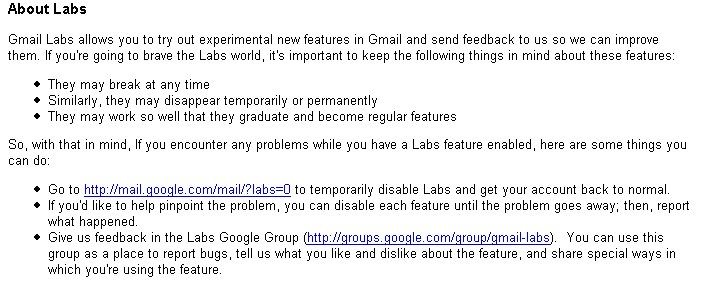[MISC] GMAIL Labs...
En esta entrega quiero contarles sobre GMAIL Labs. Soy usuario de GMAIL desde el 2004, época en la cual había que conseguir una invitación para poder tener tu cuenta. En estos 4 años de uso de GMAIL, las funcionalidades de mi cuenta han ido mejorando increiblemente, cada día puedo hacer mas cosas con mi GMAIL y lo bueno de esto es que unos de los primeros en recibir esas nueva mejoras. Qué es eso del primero??? Las nuevas funcionalidades de GMAIL no son incorporadas a las cuentas de todos los usuarios a la vez, sino que lo van haciendo por lotes, primeros algunos usuarios y despues otros. La última funcinalidad de mi GMAIL es GMAIL Labs.
GMAIL Labs se ve algo así:


Las funciones que tengo disponibles hasta ahora son:
- Quick Links, dds a box to the left column that gives you 1-click access to any bookmarkable URL in Gmail. You can use it for saving frequent searches, important individual messages, and more.
- Superstars, adds additional star icons. After enabling this feature, you can choose which icons you wish to use in the "General" Settings page.
- Pictures in chat, see your friends' profile pictures when you chat with them.
- Fixed width font, adds an option to the reply dropdown menu that lets you view a message in fixed width font.
- Custom keyboard shortcuts, lets you customize keyboard shortcut mappings. Adds a new Settings tab from which you can remap keys to various actions.
- Mouse gestures, use your mouse to navigate with gestures. Hold right-click and move the mouse left to go to a previous conversation, move it right to go to the next conversation, and move up to go back to the inbox view. Works best on Windows.
- Signature tweaks, places your signature before the quoted text in a reply, and removes the "--" line that appears before signatures. Can't use this and the "Random signature" Labs feature at the same time.
- Random signature, rotates among random quotations for your email signature. Can't use this and the "Signature tweaks" Labs feature at the same time.
- Custom date formats, adds options to the general settings page allowing the date and time format to be changed independent of language. For example, you can use a 24-hour clock (14:57) or show dates with the day first (31/12/07).
- Muzzle, conserves screen real estate by hiding your friends' status messages.
- Old Snakey, kick it old school with Old Snakey! Enable keyboard shortcuts and hit '&' from the main page to play a game of snake.
- Email Addict, lets you take a break from email and chat by blocking the screen for fifteen minutes and making you invisible in chat.
- Hide Unread Counts, hides the unread counts for inbox, labels, etc.
Otro punto importante es que estas nuevas funciones estan en BETA y pueden hacer que tu GMAIL se tilde, clave, o como quieras llamarlo, por lo cual hay una forma de entrar a GMAIL pero con GMAIL Labs deshabilitado. En la siguiente imagen vemos algunas consideraciones que hace GMAIL sobre su GMAIL Labs y la forma para deshabilitarlo en caso que falle.